Verify Jekyll Minima Sites on Mastodon
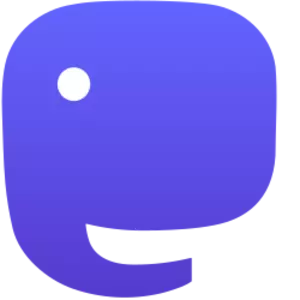
On Mastodon, one way that you can prove that you are who you say you are is by verifying that you own your personal site.
For example, on my Mastodon account, I have verified that I own ramvasuthevan.ca
You prove that you own a page by having a link from that page to your Mastodon account with a rel="me" attribute.
The two simplest ways to verify your site:
-
Adding an invisible
<link>tag inside the<head>tag at the top page to the account that you’d like to be verified for:<link rel="me" href="https://mastodon.social/@RamVasuthevan"> -
By adding a hyperlink to your Mastodon profile somewhere on the page, like:
<a rel="me" href="https://mastodon.social/@RamVasuthevan">Mastodon</a>
Unfortunately, if you add your Mastodon profile to your config file like this:
mastodon:
- username: RamVasuthevan
instance: mastodon.socialMinima 2.5 does not automatically add the rel=me attribute to the link in the footer of your site. And there is no plans to add automatic verification until Minima 3.
But you can copy the _includes/social.html file and add it to your _includes file. And then add a rel="me" attribute to the a href tag for Mastodon.
Or you can just copy my version.
After adding the link to your page, go to https://mastodon.social/settings/profile and add the page you want to verify as one of the extra fields.

Your profile must be updated after adding the rel-me link to your web page. If you have added the link to your profile before, try removing the link from your profile, saving, re-adding the link, and then saving again. (See documentation).